HubSpot Product Updates: May 2025
HubSpot wouldn't be HubSpot if they didn't keep constantly innovating. New updates are constantly being released - so many that sometimes you can't see the forest for the trees. But which updates really make an impact on your daily work? To make it easy for you, each month we select the most relevant HubSpot updates. So in just 10 minutes, you'll be completely up-to-date and ready to get the most out of HubSpot!
Contents:
Update 1: Deep research connector with ChatGPT
Update 2: Meetings index page & custom meeting properties
Update 3: Automatically format property data at the point of entry
Update 4: Research Intent
Update 5: Automation Overview
Update 6: Content Remix: Easily remix blog posts after publishing
Update 7: Create mult-select User properties
Update 8: A new Breeze Copilot
Update 1: Deep research connector with ChatGPT
HubSpot is the first CRM to launch a deep research connector with ChatGPT. This allows marketing, sales and service professionals to extract AI-driven insights directly from their own CRM data, without technical knowledge or complex analysis.
Smart insights, instantly actionable
This connector allows users to ask complex questions to ChatGPT, such as: "Which customer segments yield the highest conversion?" or "Which deals have the most risk?" The beauty: ChatGPT provides answers based on your own HubSpot data, and the insights are immediately usable in your workflows, prospecting or customer success plans.
How it works
Once the link is activated in ChatGPT, choose HubSpot as your data source and log in. From then on, you can ask questions within ChatGPT that respond directly to your CRM data - without accessing data outside of your permissions. Think sales opportunity analysis, customer behavior, support volumes or marketing segmentation.
Important points of attention
This connector works only for users with a paid ChatGPT account, and the data is not used for AI training. It is designed with strict permissions structure so that each user can only access data that is already visible in HubSpot.
%20(9).webp?width=517&height=388&name=Company%20Newsroom%20Hero%20Images%20(1920%20x%201440%20px)%20(9).webp)
Availability
This update is available to all HubSpot Hubs and tiers, provided you have a paid ChatGPT account.
Update 2:
Meetings index page & custom meeting properties
With the introduction of the new Meetings index page , HubSpot now makes it possible to manage all your meetings from one central location. Whether you have booked appointments through the scheduling pages, added them manually in the CRM, or synchronized meetings from external calendars - everything comes together in one view.
More structure and better control over your meetings
Thanks to this update, you can organize and customize your meetings more efficiently, without having to switch between different tools. With the addition of custom meeting properties you decide what information you want to capture, so you always have insight into what is important to your team.
- In the navigation, go to CRM > Contacts and select Meetings from the drop-down menu at the top left.
- You'll now see all the meetings in your HubSpot portal clearly laid out on one page.
- Use filters and column settings to customize the view.
- Want to add a new meeting property? Click Edit Columns and choose the option to create a new property.
- These properties also appear under Settings > Data Management > Properties (Meetings).
Important points of interest
This update allows you to edit the outcome of a meeting directly from the index page and gives you more control over how you capture meeting data. Please note that custom properties must be updated manually for now; automatic updates will follow later.

Availability
This update is available for all HubSpot Hubs and tiers.
![]()
Update 3:
Automatically format property data at the point of entry
With this new feature, you can ensure that your data is immediately entered correctly and cleanly into the CRM. HubSpot now offers the ability to automatically format entry fields as soon as data is added or imported. This keeps your database clean and structured without you or your team having to manually perform validations.
Less manual work, cleaner data
This automatic formatting prevents invalid or unwanted data from entering your CRM. Think of removing letters in zip code fields or automatically stripping out special characters in city names. This happens immediately when data is entered or imported, so incorrect data doesn't even have a chance to contaminate the system.
- Go to Objects > Settings > Properties, choose the property you want to modify, and click Edit.
- In the 'Allow characters' section, for example, choose 'only allow digits' or 'do not allow special characters'.
- Turn on the switch to Automatically remove unwanted characters.
- Once the switch is on, data is automatically formatted as soon as it is entered or imported. For example, an entered zip code '02114ABC' is automatically saved as '02114'.
Important points to note.
Automatic formatting only works for single- and multi-line text properties and is applied when manually entering and importing data. Please note that at this time, this functionality does not yet work for entries via mobile, forms or workflows.

Availability
This update is available for all HubSpot Hubs and tiers.
![]()
Update 4:
Research Intent
The new Research intent functionality allows you to discover which companies are actively looking for solutions your company offers - even before they visit your website. This gives you a head start in identifying potential customers and targeting customers who may be looking at competitors.
Early signals for more opportunitiesThis update allows you to identify businesses that are doing online research on topics that align with your offering across as many as 200,000+ websites. This allows you to be proactive about:
- Adding these companies to outreach or campaign lists or workflows, manually or automatically.
- Spotting existing customers showing interest in alternative or complementary solutions, so you can respond in time with retention or expansion activities.
How it works
- Go to the Buyer intent app in HubSpot.
- Define your target market(s) using firmographic data such as industry, number of employees and country.
- Select the research topics that match your offerings.
- Use filters such as "in target market," "in HubSpot CRM," or "in HubSpot list" to identify relevant companies.
- View the list of companies showing research intent, including their intent level (high, moderate, mild, or low).
- Add companies manually or automatically to Smart CRM, lists, or workflows so you can get started right away.
Key points of interest.
This update combines 1st-party (visitor-based) and 3rd-party (research-based) intent signals into one CRM-native solution. This means: automatically enriched and qualified companies directly in your Smart CRM, seamless integration with your existing workflows and lists, and many more opportunities to increase your commercial clout.
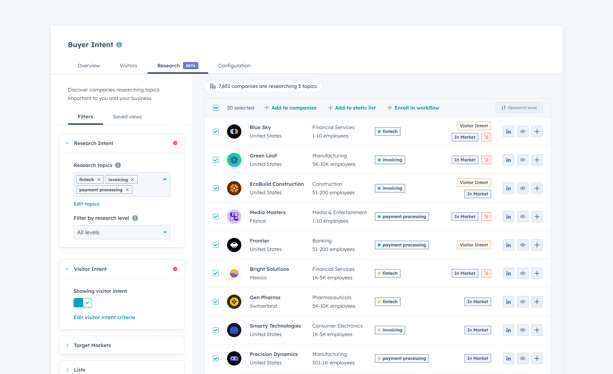
Availability
This update is available for the Breeze Intelligence 10,000 credits pack (free trial)
![]()
Update 5:
Automation Overview
The new Automation Overview page in HubSpot centralizes all your automations in one view. This allows you to easily discover new automations, optimize existing ones, and quickly spot and fix problems with your current workflows.
Everything in one place, simpler and smarterWith this update, you bring all automation options together. The page provides a clear overview of all your workflows and automations, including:
- AI-generated automations, which automatically make suggestions based on your behavior.
- Personalized recommendations to make your automations even smarter and more effective.
- Actionable insights that allow you to immediately see where optimization is needed.
- Go to Automation > Overview in HubSpot's left-hand menu.
- Discover and manage your automations from one central overview.
- Create new workflows or modify existing ones based on suggestions and insights.
Key Points of Interest
This page will help you not only better manage your current automations, but also discover new opportunities and take immediate action. That way, you'll get more value out of HubSpot's automation capabilities and keep your processes running smoothly.

Availability
This update is available for Marketing Pro, Marketing Enterprise, Ops Pro, Ops Enterprise, Sales Pro, Sales Enterprise, Service Pro and Service Enterprise.
![]()
Update 6:
Content Remix: Easily remix blog posts after publishing
HubSpot's Content Remix lets you easily and quickly turn a published blog post into powerful content for other channels, such as social media, emails and ads. This makes it easier to expand your content strategy and increase the impact of your blogs.
Efficiently repurpose content without extra work
Thanks to the post-publish remix prompt, you canconvertablogimmediately after publicationinto, for example, a carousel for LinkedIn, a promotional email or short ad text. This saves time and ensures that your content strategy continues seamlessly.
- Navigate to Content > Remix in your HubSpot account.
- In the center of the screen, click Add content and select your blog, page or text to remix.
- The remix prompt guides you to choose the formats and channels you want.
- Within a few clicks, you'll automatically generate custom content, ready to publish.
This feature makes it easy to extend the life of your content. AI-generated prompts make reusing existing content not only faster but also more effective. This prevents valuable insights from being limited to your blog and ensures a consistent brand experience across all your channels.

Availability
This update is in Public Beta and is available to Pro and Enterprise users.
![]()
Update 7: Create multi-select User properties
This update allows you to create HubSpot User properties that are multi-select. This allows you to assign multiple record owners to one record, which is ideal if, for example, multiple sales colleagues are responsible for one customer at the same time.
More flexibility for teamworkUntil now, you could only assign one user per record, but that is now a thing of the past. Multiple team members get the same rights to manage a record, which improves collaboration and accessibility.
How it works.
- Go to Objects > Settings > Properties in HubSpot.
- Create a new property with the User type and select 'allow multiple selections'.
- Note that you cannot change this later.
- The default HubSpot owner-property remains unchanged.
Important points to note
Existing User properties cannot be converted to multi-select. Also, personalization tokens for multi-select User properties do not yet work in marketing emails, but do work in snippets, sales emails and workflows.

Availability
This update is in Public Beta and is available to all HubSpot Hubs and tiers.
![]()
Update 8: A new Breeze Copilot
A smarter and more powerful version of Breeze Copilot is coming this summer. The tool has been completely rebuilt with the latest AI technology, providing deeper conversations, better planning and richer context from your HubSpot data.
What to expectWith this update, you can ask more comprehensive questions, get better and faster answers, and enjoy higher performance and more contextual insights. Available in the private beta include:
Live:
- Ask detailed, multi-part questions
- Get more accurate, nuanced answers
- Rely on deeper understanding of your page and portal data
- Enjoy faster, more reliable performance and higher-quality responses
- Web search
- ChatGPT-like text generation
- Summaries of companies, contacts, deals, tickets and engagement
- CRM object searches, creation and updates
- HubSpot "how-to" questions
Some advanced features (such as report generation, advanced prospecting and content refinement) are not yet available in the private beta.
Important points of interest
Please note that if you sign up for the private beta, previous conversations with Copilot will no longer be visible in your chat history. Also, the Zero Data Retention policy does not apply here; data can be retained by OpenAI for up to 30 days.

Availability
Breeze Copilot is available to all HubSpot users across all Hubs and tiers.
![]()
![]()
Questions about the Product Updates?
Schedule a demo with one of our specialists!
Until the next update! - At Webs, we'll keep you updated. 🚀

Want to get the most out of HubSpot? Subscribe to our newsletter, follow us on LinkedIn, or attend our HubSpot User Days!
Share this
You May Also Like
These Related Stories

HubSpot Product Updates: April 2025
HubSpot product updates: augustus 2021


