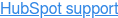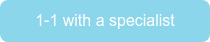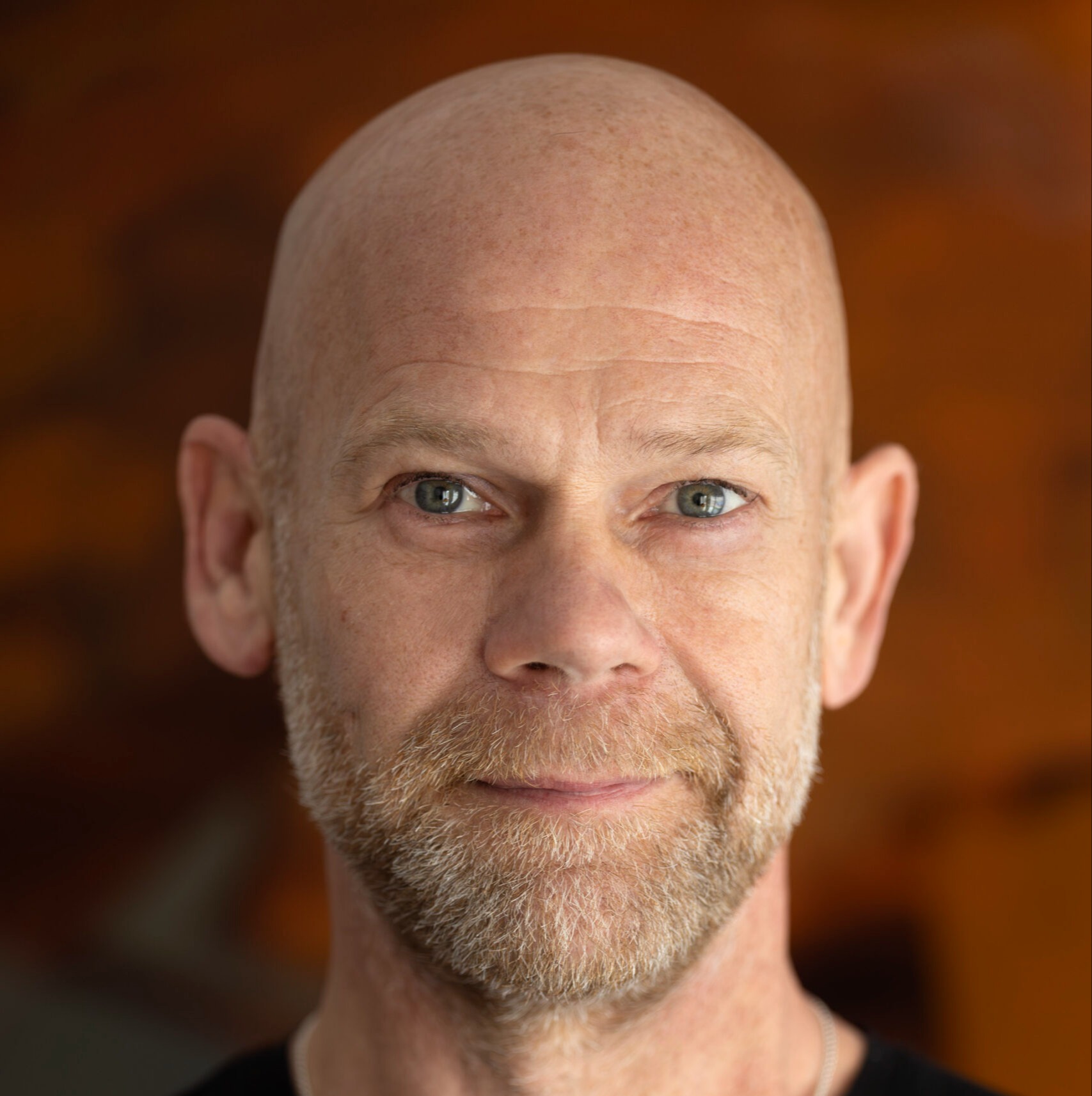What are HubSpot Workflows?
HubSpot Workflows allow you to automate various processes within HubSpot . These can range from sending personalized emails based on customer behavior to automatically updating CRM data or assigning tasks to team members. With these automations, you avoid having to perform important actions manually and can respond to customer interactions more quickly and consistently.
Workflows are triggered by triggers, such as a completed form, a change in a deal stage or a specific property of a contact. Based on these triggers, actions can occur automatically, such as sending an email, modifying a contact property or assigning a task to a colleague. This helps businesses get more organized and not miss out on opportunities.
Why use HubSpot Workflows?
Using HubSpot Workflows brings several benefits that directly contribute to an organization's efficiency and effectiveness. One of the biggest benefits is time savings. By automating repetitive tasks such as sending emails, entering data or assigning leads, teams can focus on more strategic and valuable tasks. This not only increases productivity, but also reduces the likelihood of human error.
In addition, deploying workflows ensures consistent and personalized communication with leads and customers. Instead of manually following up, a workflow can ensure that prospects receive the right information at exactly the right time. This increases the likelihood of conversion and significantly improves the customer experience.
Workflows also play an important role within sales and service teams. Think of automatic lead qualification, where contacts are scored based on certain attributes or interactions and assigned to the right sales representative. Or a workflow that automatically categorizes support tickets and forwards them to the appropriate department. Automating these processes not only reduces response time, but also allows teams to work together more efficiently.
How do HubSpot Workflows work?
A workflow in HubSpot consists of three main components:
- Triggers: this is the start of the workflow. A trigger can be an action such as a completed form, a change in a deal stage, or a particular property in the CRM database
- Actions: these are the steps performed after the trigger, such as sending an e-mail, modifying a contact property or assigning a task to a sales representative.
- Exceptions and criteria: Allows you to determine who does or does not go through the workflow, such as by segmentation based on lead scoring or customer behavior.
Different types of Workflows
HubSpot offers different types of workflows, depending on your goals:
- Contact-based workflows:
Automations focused on contacts, such as lead nurturing and email campaigns.
- Company-based workflows:
Focused on companies, such as automatically updating company data.
- Deal-based Workflows: Automations around sales deals, such as assigning a deal to a sales representative.
- Ticket-based Workflows:
For service processes, such as automatic notifications for support questions.
- Quote-based Workflows:
Automatic actions around quotes, such as reminders for follow-up.
Tips for setting up effective Workflows
A well-designed workflow starts with clearly defining your goals. Before setting up a workflow, it is important to determine what problem you want to solve or what process you want to improve. For example, do you want to follow up on leads automatically or send sales people instant notifications when a new qualified lead arrives? Clearly articulating your goal will ensure that the workflow remains effective and relevant.
In addition, segmentation plays a crucial role in the success of a workflow. Not every lead or customer has the same needs, so it's important to set up workflows based on specific attributes or behaviors. By applying the right filters and criteria, you ensure that only relevant contacts go through the workflow. This prevents overloading people with irrelevant communications and ensures a targeted, personalized approach.
A common pitfall is over-automation. When too many workflows are active at the same time, conflicts can arise or unnecessary noise can enter the system. This can result in leads or customers receiving multiple emails at once or internal processes becoming jumbled. Therefore, it is essential to regularly monitor and optimize workflows. By analyzing performance and making adjustments where necessary, workflows remain effective and avoid unnecessary or conflicting actions.
Want to get more out of your HubSpot automations and work more efficiently? Our team is happy to help you set up and optimize smart Workflows that fit your commercial processes.