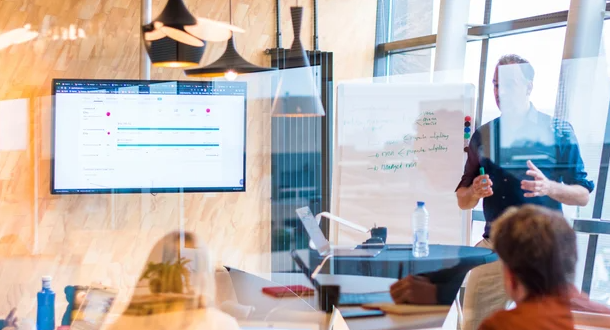Remember the slogan "There's an app for that!"? It is almost unthinkable now, but there was a time when we could not install applications on our iPhone that were not developed by Apple. The reason was Steve Jobs.
Quite early in the iPhone's existence, the App Store was launched, and this would forever change the way we use software. We discovered that we no longer had to purchase cumbersome, expensive software packages, but instead could focus on specific features and install apps that did exactly that work for us. This is also reflected in the number of applications and software tools we use on a daily basis. Of the 8,000 marketing tools available, we use more than 200 of them daily.
One of the biggest challenges in using such a large number of independently operating tools is how to manage the data being generated and consumed. It is more important than ever to integrate data-dependent applications with each other to avoid data corruption in essential software.
There are a number of good reasons to integrate a tool with HubSpot. Once you are convinced you have a valid reason, be careful about the choices you make. A software integration can be very simple, or turn into an IT nightmare.
The first step in a successful integration is to define the data you want available in both systems. For example, if you want to set up an integration between HubSpot and Mailchimp, you're already helped by synchronizing contact data. But if you want to link HubSpot and Salesforce, you'll also want to sync company data and deal data. If you're linking an external ticketing system, you'll probably want to sync tickets with HubSpot tickets as well.
Synchronize data only when it's actually needed, not just because you can. The more data you sync, the greater the complexity and the more you'll have to maintain.
Other questions you'll want to answer: which direction do you sync the data? From HubSpot to the external tool? In the other direction? Or do you need a full 2-way sync?
Now that you know what data you want to share between your tools, it's time to figure out how to make this happen. While several roads lead to Rome, many are dusty and bumpy.
The first option is to find out if native integration is available. Check both the HubSpot app marketplace and the third-party tool's list of standard integrations. Chances are there is already a ready-made solution available that is easy to set up and maintain, either at HubSpot or a specialized developer. Standard integrations are often available for free or for little money.
If no standard solution is available, consider a customer data sync platform like Piesync. Almost as easy to set up, it often offers more flexibility because you can configure filters and triggers yourself, and have extensive field-mapping options. However, technical knowledge is not necessary.
As a final option, you can look at an Integration Platform as a Service (iPaaS). Platforms such as Blendr or Boomi have numerous connectors available and offer extreme flexibility to configure exactly how you need it. However, setting up such a platform yourself requires knowledge of data objects and models.
Set up and test. And then test again.
Always make sure you have a test environment available for both systems so you can break something without worry, which you are guaranteed to do. The last thing you want is to corrupt your data. Only when you are fully convinced that the setup works as it should can you set up the deployment on the production environment.
In addition to normal operation, take into account the initial setup. On commissioning, do you want all pre-existing data to be synchronized immediately? Or should only new changes be synced?

Want to get the most out of HubSpot? Subscribe to our newsletter, follow us on LinkedIn, or attend our HubSpot User Days!
Explore HubSpot User DaysThese Related Stories