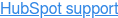HubSpot Product Updates: July 2025
HubSpot wouldn't be HubSpot if they didn't keep constantly innovating. New updates are constantly being released - so many that sometimes you can't see the forest for the trees. But which updates really make an impact on your daily work? To make it easy for you, each month we select the most relevant HubSpot updates. So in just 15 minutes, you'll be fully up-to-date and ready to get the most out of HubSpot!
Contents:
Update 1: HubSpot connector for Claude
Update 2: Conditional display logic on all CRM cards, locations and tabs
Update 3: Basic record cloning
Update 4: Line item revenue reports
Update 5: New standard Sandbox with improved features
Update 6: Health score builder
Update 7: Customer agent can perform actions in your business systems
Update 8: URL property
Update 9: Edit or delete campaign UTM values
Update 1: HubSpot connector for Claude
HubSpot is the first CRM to launch an official connector for Claude. With it, you combine the power of HubSpot data with Claude's advanced reasoning capabilities. So you get AI insights tailored to your business context at lightning speed - directly in Claude, including visual output in graphs or tables.
AI insights tailored to your teamThe connector offers plenty of opportunities for marketing, sales, support and CS teams:
- Marketing can ask who opened an email campaign but didn't click - and immediately have a pie chart generated.
- Sales can summarize active deals by name, amount and stage, sorted by closing date.
- Support gets quick overview of open tickets, sorted by priority.
- Customer success can ask Claude to compare support solutions by channel and outcome.
You work faster, smarter and with data that always stays within your access rights.
How does it work?- In Claude: go to Settings > Connectors > Browse Connectors
- Search for HubSpot and click Add to your team
- Click Connect, log in with your HubSpot account, and grant access
- HubSpot will then appear as a search resource within Claude
- You can now ask questions based on your own CRM data
Note that the initial setup must be done by a Super Admin or someone with App Marketplace privileges. Claude responds in the language you use (if supported).
Key points of interest.
The connector respects the access rights set up in HubSpot. Thus, users see only the data for which they have permissions. Sensitive data such as PHI or custom sensitive properties are excluded. The connector only has read permissions on standard records (such as contacts, companies, deals and tickets). Operation is subject to HubSpot API limits.

Availability
This update is available to all HubSpot users (all Hubs and tiers), provided you have a paid Claude license (Pro, Max, Team or Enterprise from Anthropic).
![]()
Update 2: Conditional display logic on all CRM cards, locations and tabs
HubSpot adds conditional display logic to all cards and tabs within your CRM, including the left column, center column and right sidebar of record pages. With this, you as Super Admin control what information is visible - based on properties.
Relevant data, exactly where it matters
Instead of showing every item to every user, you can now make information appear contextually. For example, you give sales only enterprise information for high-value accounts, or show service reps only the right support cards for specific subscription types.
Result: less noise, more focus and faster workflows in your CRM.
For CRM cards:
- Go to a record page (e.g. Companies > [company]).
- Click the Actions menu on a card and choose Set conditional logic
- Set your logic based on a property, operator and associated value
- Choose whether to show or hide the map on match
- Go to a tab on a record page (center column)
- Click Actions > Set conditional logic
- Follow the same steps to determine when the tab is visible

Availability
This update is available for all Hubs and tiers.
![]()
Update 3: Basic record cloning
HubSpot introduces Basic Record Cloning: a feature that lets you quickly create a new CRM record based on an existing record. The properties and associations from the original record are automatically populated, as long as they are part of that object's create form.
Less manual work, fewer errors
Until now, you had to manually copy information from an existing record to a new record - time-consuming and error-prone. With this new clone feature, you can copy records such as contacts, companies, deals, tickets and (in Enterprise) custom objects at lightning speed. This is especially useful for recurring structures or repeat processes, such as similar service cases or new sales opportunities within the same customer type.
- Go to a record (contact, company, deal, ticket, etc.)
- Click on Actions > Clone
- The create form opens with pre-populated fields and associations
- Adjust properties if needed and save the new record
Important points to note
Only the fields included in the create form are copied. Certain property types such as calculated, synced or unique properties are not copied or are automatically emptied or recalculated.
Super Admins can track clone actions through the Audit Log (filter on CRM Object > Clone).

Availability
This update is available for all Hubs and tiers.
![]()
Update 4: Line item revenue reports
This update allows you to analyze and forecast revenue much more accurately - no longer based on the close date of a deal, but on the billing start date of individual line items. So your reporting will better align with your actual revenue moments.
Greater visibility into product sales and recurring revenue.Previously, you had to use custom solutions or external tools to properly report recurring revenue. Now you can do that directly in HubSpot:
- Predict MRR based on open and closed deals
- View revenue per product in detail
- Identify revenue gaps before they have an impact
- Adjust your sales strategy based on hard data
Go to Reports > Sales Analytics > Forecast & revenue.
There you will find, among other things, these new reports:
- Closed Won Recurring Revenue: MRR per product from closed deals
- Open Recurring Revenue: Potential MRR from ongoing deals
- All Closed Won Revenue: Total closed revenue per month per product

Availability
Available to users with a Sales Hub Professional or Enterprise license.
![]()
Update 5: New standard Sandbox features
HubSpot's Standard Sandbox has received a major upgrade. Now you can not only safely test your CRM data model and automations, but also deploy changes directly to production. Perfect for teams who want to test without risk and go live faster.
Test your CRM changes in a secure environment - and then push them to liveThe revamped sandbox gives you access to an expanded copy of your production environment. Think workflows, lists, emails, properties, pipelines and more. Once you're done, you can push your new workflows, fields or object structures to production in one click.
Use cases:
- Migration to HubSpot testing.
- Building smart data flows and workflows.
- Pre-validate marketing flows and lead nurturing
- Setting up new object structures and properties
In the new Standard Sandbox, you can:
- Build a new sandbox with support for production meta as well as deploy
- Copy up to 5,000 recent records during setup
- Manually import up to 200,000 records later
- Deploy new assets such as workflows, fields, lists, forms and emails to production
The deploy wizard gives you insight into:
- Which components are ready to go to production
- Which dependencies there are
- Whether there are conflicts between sandbox and production (which you have to resolve manually)
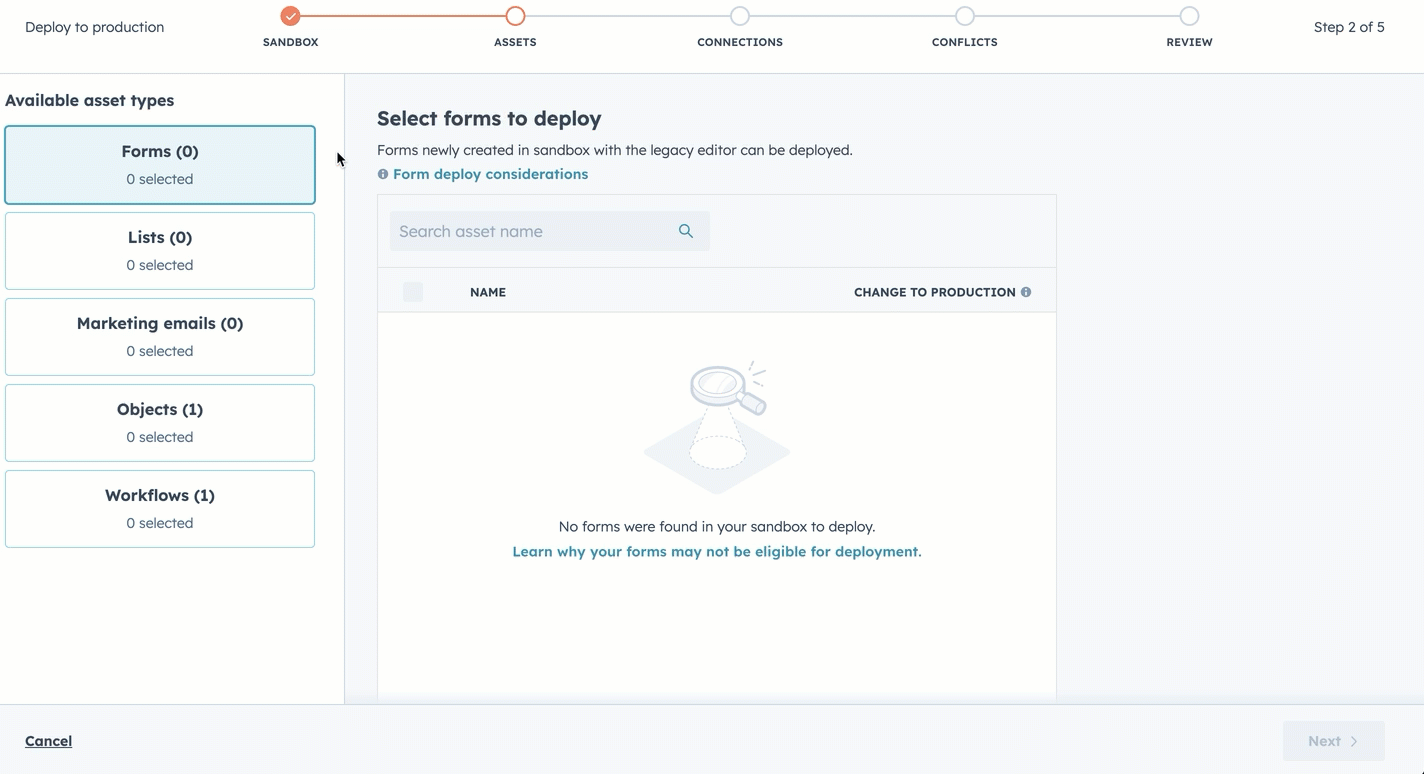
Availability
This update is available to customers participating in the public beta of the new Standard Sandbox. To access the deploy-to-production functionality, you need an Enterprise license from the Customer Platform, Content Hub, Marketing Hub, Sales Hub, Service Hub or Operations Hub.
![]()
Update 6: Health score builder
The new Health Score Builder automatically scores companies or contacts based on their behavior and attributes. This allows you to see at a glance who is healthy and who is at risk of dropping out.
Identify risks and opportunities in your customer base - fully automatedCustomer success teams can now easily combine signals into one health score per customer. You set which attributes and activities count, how heavily they weigh, and which customers qualify. Based on this, a score is automatically assigned (0-100) as well as a status label: healthy, neutral or risky. This data is visible in your record, addable to your index page and usable in reports.
How does it work?
In the Customer Success Workspace:
- Set thresholds for at-risk, neutral and healthy
- Choose which customers to score (via lists)
- Combine properties and activities of linked objects
- Determine the maximum number of points per line
- Preview before going live

Availability
This update is available to Service Hub Professional and Enterprise users.
![]()
Update 7: Customer agent can perform actions in you business systems
The Customer Agent can now make API calls to your applications to perform simple actions or provide personalized responses based on customer data.
From password reset to order status - the AI takes care of it
More than half of all customer queries require an action in a system. Think of looking up an invoice, changing an order or resetting a password. Whereas these tasks were previously passed on to a support employee, the Customer Agent can now handle them independently via an API link to your systems.
You set up actions via the Breeze menu > Customer Agent:
- Give your action a name, description and up to 5 trigger phrases
- Determine what input the agent needs from the customer (e.g. customer number, email address)
- Link the appropriate API and provide instructions for what data the agent may or may not use
- Test the action in the preview environment and publish upon successful testing

Availability
This public beta is available for users with Service Hub Professional and Enterprise.
![]()
Update 8: URL property
HubSpot is adding a new property type that allows you to easily store URLs. Ideal for making relevant links - such as websites, documents or portals - instantly available and clickable on CRM records.
Easily add clickable links to your CRM recordsWhether you want to add context to a company, show a personal link in an email, or make a website mandatory when creating a contact: with the new URL-property, you do it in a few clicks. The link is immediately clickable within your CRM - clear and user-friendly.
How does it work?
- Go to Objects > Settings > Properties
- Create a new property and choose the field type URL
- Specify which domains you want to allow or block
- Click Save
Important points of interest
URL-properties are not yet supported in forms. Thus, you cannot yet use them as input fields on an external form.

Availability
This update is available for all Hubs and tiers.
![]()
Update 9: Edit or delete campaign UTM values
You can now edit or delete UTM values in HubSpot campaigns. This gives you more control over your tracking - ensuring cleaner data and better reporting.
Keep your UTM structure clear and up-to-date.Incorrect or outdated UTM tags can clutter up your reports. Thanks to this new feature, you can easily correct incorrect UTM values or permanently remove irrelevant values. This ensures reliable tracking and better insights into your campaign performance.
How it works
Edit a Campaign UTM value:
- Go to Campaigns
- Create a new campaign or open an existing one
- In the left side panel, click on the pencil icon next to the UTM property
- Adjust the value and click Save at the bottom
- Open the campaign again
- Edit the UTM-property inline
- Hover over the UTM value and click Remove
- Confirm your selection
- Only secondary UTM values can be removed. Do you want to delete the default value? Then you must first replace it with another one.
- Deleting a UTM value is permanent. Previous traffic data on that value will no longer be displayed.

Availability
This update is available to users with a Professional or Enterprise license on the Customer Platform, Content Hub, Marketing Hub or Service Hub.
![]()
Questions about the Product Updates?
Schedule a demo with one of our specialists!
Until the next update! - At Webs, we'll keep you updated. 🚀

Want to get the most out of HubSpot? Subscribe to our newsletter, follow us on LinkedIn, or attend our HubSpot User Days!
Share this
You May Also Like
These Related Stories

HubSpot Product Updates: May 2025

HubSpot Product Updates: June 2025