HubSpot Product Updates: June 2025
HubSpot wouldn't be HubSpot if they didn't keep constantly innovating. New updates are constantly being released - so many that sometimes you can't see the forest for the trees. But which updates really make an impact on your daily work? To make it easy for you, each month we select the most relevant HubSpot updates. So in just 10 minutes, you'll be completely up-to-date and ready to get the most out of HubSpot!
Contents:
Update 1: Combined scores available for Marketing Hub Professional
Update 2: New standard sandbox
Update 3: Explore paths in customer journey analytics
Update 4: Dynamic dates in lists and workflows
Update 5: Bring your brand voice to your customer agent
Update 6: Build workflows in collaboration with Breeze Copilot
Update 7: Control editing access for specific pipeline stages: Tickets & Custom objects
Pro tip: Boost video SEO performance with structured data
Update 1: 🚨 The Old Lead Scoring Model Will Be Sunset on August 31, 2025
As previously announced during HubSpot User Day XL, the traditional lead scoring model will be phased out by August 31, 2025. Now is the time to move to a smarter, future-proof scoring method.
Smart scoring, better segmentation
With combined scoring, you can see at a glance:
- How well a contact or company fits you (fit score)
- How involved they are (engagement score)
- And what their total scoring value is (combined score)
You define your own thresholds and use them to automatically segment leads and companies. This allows you to nurture more effectively or route high-potential leads directly to Sales.
What was previously only possible in Enterprise is now available in Marketing Hub Professional: combining fit and engagement scores into one powerful overall score. It was already announced during HubSpot User Day XL that the old lead scoring model will soon disappear. This update offers a future-proof and better way of scoring.

⏳ Still Using the Old Model and need support?
Remember: the current model will be phased out on August 31, 2025. The new combined scoring method offers a smarter, more scalable way to future-proof your lead management.
We’re here to help you make the switch.
👉 Reach out today and let us set up your new lead scoring model - tailored to your business!
Availability
This update is available to users with a Professional license on the Customer Platform, Marketing Hub or Marketing+.
![]()
Update 2: New standard
sandbox
HubSpot is introducing an enhanced version of the standard sandbox. This allows you to not only test your CRM structure and automations more realistically, but also deploy directly to production. Perfect for migrations, testing new processes or deploying workflows and emails.
Robust test environment, direct deployment
The new sandbox works with a comprehensive copy of your production metadata. So you get a realistic representation of your environment and can safely test with properties, pipelines, lists, forms, workflows and automated emails, among other things. Finished testing? Then simply transfer approved changes to production.
- New sandbox = expanded metadata + deploy function
- Copy 5,000 records once when creating, up to 200,000 records can be manually imported later
- Only new assets are deployable (no changes to existing ones)
- Deploy wizard shows dependencies and conflicts that you resolve first
Main concerns
Only assets that are new to the sandbox can be deployed; changes to existing production items are not. The legacy sandbox will be phased out later this year and does not support deploy functionality, so switching is recommended.

Availability
This update is available in private beta for customers with Enterprise licenses on Marketing, Sales, Service, Ops, Content or Customer Platform.
![]()
Update 3: Explore paths in customer journey analytics
With the new Customer Journey Paths , automatically discover which steps leads and customers take most often in their journey. No more manual mapping - HubSpot visualizes the most common paths before or after a key moment in your funnel.
Understanding behavior, without guessworkYou simply select a starting or ending point and HubSpot shows you which steps most often preceded or followed it. So you spot at a glance where customers drop out, which routes convert the most, and where you can optimize.
There are two views:
- Top paths before this step: how do leads get to this point?
- Top paths after this step: what happens after a milestone?
- Go to Reporting > Reports > Create Report
- Choose a Customer Journey Report (Contact, Deal or Ticket)
- Add a new stage and select 'Journey Paths'
- Choose whether you want to see the steps before or after this stage
- Optionally adjust how many steps you analyze and which events are mandatory
Important points to note
You can decide how many steps HubSpot includes in the analysis and whether certain events are mandatory in the path. The insights are based on existing data in your portal - nothing is simulated or added externally.

Availability
This update is available to users with an Enterprise license on Marketing, Sales or Service Hub.
![]()
Update 4: Dynamic dates in lists and workflows.
With improved date filters in lists, you can now easily set dynamic time periods, such as "this month" or "last week." Your list automatically adjusts based on the selected time period - without you having to update anything yourself.
Always up-to-date lists, without manual workWhether you're creating a list of contacts who filled out a form this month, or deals created last week: with the new dynamic filters, your list automatically stays up-to-date. That way you're always working with the most relevant data.
Available options include:
- Today, yesterday, tomorrow
- This week, last week, next week
- This month, last month, next month
- This quarter, last quarter, next quarter
- This year, last year, next year
- Last 7, 14, 30, 60, 90, 180 or 365 days
- Add a date or date-time-property to your list filter
- Choose the operator "is"
- Select the desired dynamic time period from the new drop-down menu

Availability
This update is available for all HubSpot Hubs and tiers.
![]()
Update 5: Bring your brand voice to your Customer Agent
You can now have your AI-powered Customer Agent respond in the same tone and style as the rest of your brand communications. Thanks to this update, the Customer Agent automatically adopts your set brand voice so that every interaction feels recognizable and on-brand.
One voice, everywhere in your customer journeyPreviously, the Customer Agent had a separate, default set personality. That could clash with your other AI-driven content in marketing, sales or service. Now there's one line in your communication - both for emails, content and customer interactions through the agent.
How it works.
- Go to your Customer Agent settings
- Under "Personality", choose the new option "Use my Brand Voice"
- Save the changes: from now on, your Customer Agent will automatically use the set tone of voice of your brand
Important points
This feature only works if you already have a Brand Voice configured in HubSpot. If you haven't yet, you won't see the option appear when setting up your Customer Agent.
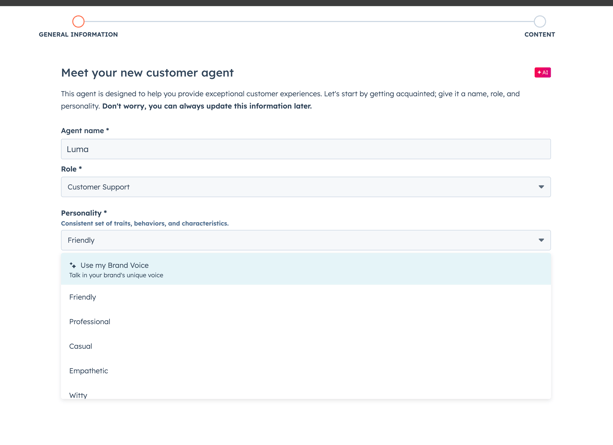
Availability
This update is available to users with a Professional or Enterprise license on the Customer Platform or Service Hub.
![]()
Update 6: Build workflows in collaboration with Breeze Copilot
Breeze Copilot is now deployable for building workflows in HubSpot. The AI assistant guides you step by step in setting up effective automations - by making smart suggestions for triggers, actions and conditions.
Whether you want to speed up repetitive processes or are just getting started with workflows: Breeze Copilot helps you get started. Just state in natural language what you want to achieve and HubSpot will build a concept workflow for you. This will help you set up workflows faster, with fewer errors and more strategic focus.
How it works
- Open the workflow builder
- Activate Breeze Copilot
- Type in what you want to automate (e.g. "Send three emails one day apart")
- Breeze automatically suggests appropriate steps, which you can edit or save immediately
Important points to note
This functionality is part of a public beta and available in all Hubs. The output is based on best practices, but always check that the workflow fits logically with your process before putting it live.

Availability
This update is available for all HubSpot Hubs and tiers.
![]()
Update 7: Control editing access for specific pipeline stages: Ticket & Custom objects
Super admins can now control who can edit records in specific pipeline stages of Tickets and Custom Objects. Marking a stage as restricted gives only selected users or teams editing rights - everyone else gets read-only access.
More control, less risk
This rights functionality already existed for deal pipelines, but is now also available for other object types. Useful if you have sensitive ticket stages or critical steps in a custom object process that you want to shield from changes.
- Go to Settings > Objects > Tickets or Custom Object
- Click on the Pipelines tab and choose the appropriate pipeline
- Go to the Pipeline Rules tab
- Enable 'Control editing access
- Select who may edit per stage and save your choices
Only super admins can set these permissions. Once a stage is marked as restricted, only designated users or teams can make changes - all other users see the records as read-only. This prevents unintended changes in critical pipeline stages.

Availability
This update is available to users with a Professional or Enterprise license on the Customer Platform, Sales Hub or Service Hub.
![]()
Pro tip: Boost video SEO performance with structured data
During HubSpot User Day XL, the importance of structured data was reiterated - and now HubSpot is responding directly. Thanks to a new update, video structured data is automatically added to your video content, making your videos more findable in search engines.
More visibility for your videos, without extra workSearch engines can't view videos and rely on metadata to understand your content. With this update, HubSpot automatically adds the right SEO tags, making your videos better indexed and more likely to show up in search results.
How it works.
- Add videos to your HubSpot pages or blog articles
- HubSpot automatically applies video structured data
- Existing video content will also be enriched with this metadata next month
Important points to note
You don't have to configure anything yourself - structured data is automatically applied to new and existing video content. This helps improve your SEO performance without manual optimization.

Availability
This update is available to users with a Professional or Enterprise license on the Customer Platform, Content Hub, Marketing Hub or Service Hub.
![]()
![]()
Questions about the Product Updates?
Schedule a demo with one of our specialists!
Until the next update! - At Webs, we'll keep you updated. 🚀

Want to get the most out of HubSpot? Subscribe to our newsletter, follow us on LinkedIn, or attend our HubSpot User Days!
Share this
You May Also Like
These Related Stories

HubSpot Product Updates: March 2025

HubSpot Product Updates: April 2025



