Most businesses run into a certain point during their digital life: website migration. You set up offices abroad, you switch to a better host, you update your CMS platform or you set up a better domain name for your business. Whatever the reason, you are considering migrating your website and are worried about the risks involved.
A small drop in your traffic during the migration is part of the deal, but this should recover to previous levels fairly smoothly. If the migration worked out well and was done for the right reasons, your traffic should already be climbing higher than the previous level. Unfortunately, for many websites, this does not happen because their search engine optimization (SEO) was accidentally damaged during the migration process. Fortunately, you only need to follow six steps to protect your ranking in search results.
Six steps to protect your SEO when migrating your website
1. Conduct an audit before the migration
Auditing your existing website is crucial, as it allows you to properly anticipate the migration and track how the website is performing after the launch. You should Prior to the migration perform at least a crawl of your website to get an overview of all your URLs. This is necessary to be able to perform checks after your migration.
A full audit should include, in addition to your full list of URLs, the following information per page:
- All meta information, header information (H1's, H2's, H3's, etc.) and HTML markups - These must remain consistent after the migration, as they allow search engines to understand what your page content is about.
- All image alt texts - These should be retained throughout the migration, as they are the only real way search engines can understand what your images are about and how your images add value to your content.
- Internal link structure - This allows you to see how and where your internal links are connected; based on this, search engines understand the holistic value of your website content to users.
- Your XML sitemap and 'robots.txt' file - This will give you insight into which pages can be found (e.g. landing pages) and which pages cannot (e.g. thank you pages) by search engines.
These audit items are not only useful for testing whether your migration went well, but also help you determine which content can be removed or improved. Of course, you don't want to get rid of all content, as that could lead to worse search engine rankings, but you can use this as an opportunity to take a closer look at your website.
2. Keep track of statistics.
Which page is visited the most? Was that intentional, and is that beneficial? How many monthly users visit your Web site? Is that more or less than last month? One of the most common mistakes you can make is that you didn't track statistics before the migration. This can adversely affect your bottom line. If you don't know what your goals for traffic, conversion and user day are, you won't be able to measure your migration either.
Measuring and tracking your Web site's data also allows you to determine the best time to perform your migration. You should plan this at a time when there is a drop in your Web site traffic anyway, when any loss in uptime will have the least impact on your business. But you also want this to fit as closely as possible with the availability of your team, because after all, you want to make sure there is someone monitoring and controlling the migration when it takes place. We recommend scheduling a migration on a Tuesday or Wednesday. Mondays are notoriously difficult because of meetings, and this way you have a few days before the weekend to resolve any major issues.
3. Provide redirects
A website only works well if it takes you to the right place. You don't want to put all your time into migrating your website only to find that your users keep running into 404-errors. Over 73% of visitors leave a website immediately upon experiencing a 404 error. In such cases, 301 redirects (or permanent redirects) are a necessity because they redirect your old URLs to your new ones. You need to make sure the necessary redirects are ready to be activated after migration. In doing so, the audit (step 1) is useful to plan for which URLs this is necessary.
This is only necessary if you make changes to your domain (introducing a subdomain or changing your domain name/extension), as migration to a different host or platform usually does not result in different URLs.
4. Back up your website
The title says it all - back up your website first. Sometimes things happen that no one could foresee, and then it's better to be on the safe side.
5. Map out your new website
If anything has changed in your navigation and user flow, before you begin the migration, you need to map out your new website. Not only do you want users to be able to easily find what they are looking for, you also want a solid internal link structure. When mapping out your URLs, make sure the structure of each URL is consistent and points to the secure version (i.e., HTTPS instead of HTTP). Highlight any differences between your new sitemap and the old one, and test whether these paths work after migration.
6. Check your new website
The last step should always consist of testing. Once your website is live again, have the most popular paths tested by multiple people and on multiple devices, and every so often check your entire URL list again. Are your thank-you pages still in your robots.txt file? Is your website fast enough? Are your most important website pages still being indexed by Google? This is the time to ask yourself all these questions, and to use the audit from the first step to check if your migration has been successful. When in doubt, Google Search Console is a great free tool to see what is being crawled by Google, where errors may be occurring and what optimizations you can do in the future.
It's true that website migration can be very tricky and can lead to less traffic or worse ranking in search results, but not if you keep your focus. Take your time, analyze your existing data, create a schedule and go through the steps at your leisure. And remember: patience is a virtue.

Want to get the most out of HubSpot? Subscribe to our newsletter, follow us on LinkedIn, or attend our HubSpot User Days!
Explore HubSpot User DaysShare this
You May Also Like
These Related Stories

Turn your website into a lead generator
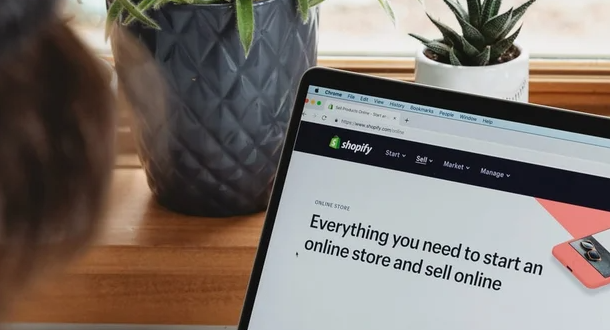
Your website as your company's #1 account manager


