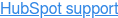Not for technicians: HubSpot CMS as a driver of marketing and sales
What I still often encounter with companies is that the choice for a CMS is made by technical administrators, when in fact the marketing professionals and sales reps are the people who need to work in the CMS and with the website. Too often the marketing department spends valuable time setting up complex systems. Or searching for data and information in a maze of technical applications and tools. Instead, a content management system (CMS) should support your business with complete insights and easy management.
The question I like to answer for you in this blog: How can you as a marketing department - by hosting your website within HubSpot - contribute to business growth? As a Customer Experience Consultant, I've had the opportunity to set up the HubSpot CMS and website for different types of companies. In this blog, I'd like to take you into the world of HubSpot CMS: when should you definitely not choose it, and when does it suit your organization. Let's dive in!
When shouldn't you choose HubSpot CMS?
- Heavily database dependent
It's good to know in advance if you are heavily dependent on your databases. If you are heavily dependent on your databases, HubSpot CMS is simply not suitable. So when is this the case? Think E-commerce when you have a lot of products. Nor is it suitable when you have extensive product portfolios and want to filter them dynamically. - Technical tinkering with the CMS
Your technical colleague talks about service-side scripting, server settings and hosting cPanel. In marketing terms, this means that he or she wants to tinker with the server-side of the CMS and website himself or herself. If your technical colleague wants to have control over the settings, manage the CMS himself and trigger actions on it, then HubSpot CMS is not a suitable package either. Why is that? Precisely so that you, a non-techie, can always manage the website yourself.
Use HubSpot CMS right...
The HubSpot CMS is interesting for companies that use the website as a 24/7 sales machine and where therefore the marketing department should be in the lead of the website, and not the technical department. With this responsibility, the marketer should be able to be self-reliant in managing the website.
- For easy content management
HubSpot CMS has the advantage of allowing you to manage all of your website's content in one integrated platform. This eliminates your dependence on different tools. Of course, you have your website and with your website you want to take actions. How to imagine these actions: sending a newsletter, updating your social media, emailing converted contacts, turning on a live chat on your website pages, the list is endless.... But you also want insight into the performance of your website: how much traffic you're attracting, where which visitors are clicking, which pages are scoring well, etc.
In this whole ecosystem, you often use an army of tools. You have MailChimp for your newsletters, InterCom for your live chat, and Google Analytics and Semrush for your traffic analysis. All champion tools in a specific area, and therefore useful as a depth to your tactics. The hard part about this is that you have to tie all these tools together.
As a marketer, you want insight into the ROI of your activities - after all, your website is a 24/7 sales machine. HubSpot offers one integrated platform where you can see and analyze the impact of all your activities from one system. And so you can prove that click #43 in the penultimate newsletter, is the same person who landed on the website 2 weeks ago via the LinkedIn post, and finally came back yesterday to convert via the demo request form on the website - and is now a Sales Qualified Lead. In short, you have gold in your hands with HubSpot, because it's super easy to prove - with customer data in hard numbers - how marketing activities are contributing to business growth. Every team lead, manager and director will love it. - To optimize content
Based on the performance of your website, your forms and your call-to-actions (CTAs), HubSpot gives you insight into the performance of those elements. HubSpot can even brainstorm improvements for those elements.
To investigate whether a particular page can perform better, you can create an A/B test in HubSpot very simply by adding a button. HubSpot makes sure everything is technically correct, so you don't have to think about redirecting traffic, creating sample sizes, or adding codes showing what the A and B variants are. It's as simple as publishing a button and you've started testing and optimizing. - When you want to personalize content
Personalizing your content involves providing a better user experience. In fact, by personalizing you can package content in a way that speaks directly to the reader. You can tailor the cases you show to who the customer is and what issue they are facing. Because HubSpot can figure that out, and thus personalize and tailor the experience to the visitor, you create a better user experience.
You score better that way, because your content is better aligned with your visitor's issue. Think of an improvement in the number of pages viewed, the average length session of visitors and an increase in the number of outreaches, such as a completed contact form or a request for a demo.
Multilingual website in HubSpot CMS
The HubSpot CMS is also friendly for managing a multilingual website. It is very easy for a marketer to publish alternatives of the same page in other languages. This is done simply by clicking a button and selecting which language is involved. The ease of use in HubSpot is that you can create and manage all language alternatives for that page from a single page in the CMS. Within that page, you can switch between languages for a clear overview of all your website pages. Watch my explanation in the video.
So why is this so useful? Every marketer knows that a French customer may find different needs or arguments important than a customer in England. So you can customize the website by country, tailoring it to user experience, culture and different markets. You can customize the content of that page by creating an alternative, because they are standalone pages. So where they are independent in content, they are still linked in technical aspect - important for your SEO. So you neatly let Google know that that same page lives in another language and under what URL it can be found.
So how do you build a page with HubSpot CMS?
It is possible in HubSpot to work in modules where the website is a large collection of separate building blocks. So each element is an independent building block on its own. Think of an image with a text, a form with an image, a header, a piece of text, and so on. All those individual elements can be placed on a page as you see fit to build a website page in HubSpot CMS. I'll show you in the video how easy this is!
By adding modules and drag and drop, you can link the building blocks together however you want, i.e. change the order as well. And within the modules you have the options to add variation. Think of placing a video instead of an image, adding or removing a link to an in-depth page or changing the background color.
Tip: Before you get practical with building a website page, it is crucial that you have determined the tactics and strategy for your website.
Note! HubSpot CMS: extremely user-friendly
The user-friendliness of the HubSpot CMS is extremely high. HubSpot makes every effort to make life as easy as possible for you, as a non-technical website administrator. So all things that have technical implications, such as creating an A/B page, personalizing content, or putting a page live in other languages, that's within the HubSpot CMS a matter of selecting the option, inserting the content, and publishing. In the background, HubSpot catches all the technical implications, so you always comply with proper setup in code, search engine guidelines, and good performance of your website in load time and user experience.
HubSpot CMS is 100% for the marketing professional
The goal of marketing professionals and sales reps is not to build the most high-performing website, but to build a high-performing sales machine. Your website is your trade show booth that never closes. Your 24/7 sales rep that never goes to sleep. Your website can always be engaging with your customers to help them find a good solution.
And because HubSpot CMS is built for the marketer and sales professional, HubSpot puts them at the center of the development of the HubSpot CMS platform. Because let's face it, you as a marketer are the mastermind with the right ideas. So make sure you can work completely independently without interference from gatekeepers and IT - and you can with HubSpot CMS.
As a marketer, do you also want to be in control of CMS and website?
If the technical administrator in your company is still interfering with the CMS and website, it's time for you as a marketer to gain control to work independently with the CMS and website. After all, you are the marketer with the good ideas, so show them off!
Treat yourself to a free CMS consultation. In the consultation you will learn whether or not HubSpot CMS suits your business.
Book your free CMS consultation here.

Want to get the most out of HubSpot? Subscribe to our newsletter, follow us on LinkedIn, or attend our HubSpot User Days!
Explore HubSpot User DaysShare this
You May Also Like
These Related Stories
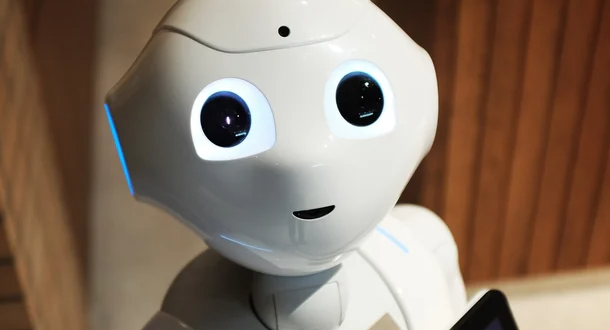
HubSpot is not a Marketing Automation Tool

WordPress Website vs HubSpot - a tough CMS choice?