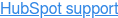Choosing a CRM system: When do you need it and which system is right for your organization?
Customer data gets scattered, leads get left behind and teams lose overview.
Then comes the inevitable question:
"Do I need a CRM system now? And if so, which CRM is the best fit for my business?"
In this article, you'll discover:
- What a CRM system is and how it works
- The signs that you really need CRM
- The most important benefits of a modern CRM
- Case studies of companies that made the switch
- How to choose the right CRM, including comparison HubSpot vs. Salesforce
What is a CRM system?
A CRM (Customer Relationship Management) system is software that allows you to centrally store, manage and make all your customer and prospect data accessible to your entire organization.
It is much more than a digital card index: it is the backbone of your commercial processes, from first contact to after-sales.
Key functionalities of modern CRM systems
- Contact and company data in one database
- Full interaction overview - emails, phone calls, appointments, offers, tickets
- Automations for follow-up, lead nurturing and task management
- Real-time reports and dashboards for better decision making
- AI features such as predictive lead scoring, personalized recommendations and automatic follow-up
💡 AI in CRM: More and more CRM systems are using artificial intelligence to recognize trends, predict customer behavior and automate repetitive tasks. This increases efficiency as well as conversions.
Case studies: This is how CRM makes a difference
-
B2B software company - Previously, each account manager worked with their own Excel file. This led to duplicate follow-ups and missed leads. After implementing a CRM, all customer communications were stored centrally, giving everyone real-time insight into the status of deals.
-
E-commerce player - CRM interfacing with the online store allowed the company to automatically encourage repeat purchases through personalized emails based on purchase history.
-
Service agency - Automatic task assignment and pipeline visibility ensured that quotes were followed up faster, increasing conversion rates by 18%.
When does a CRM system become indispensable?
In the early stages of a business, it often works fine to manage customer information in Excel, Google Sheets or a shared mailbox. But once the number of customers grows and the team expands, the problems begin to pile up.
A CRM becomes indispensable when:
- Fragmented customer data: Information is scattered across Excel, mailboxes and separate tools.
- Unclear sales pipeline: No clear overview of deals, phases and expected sales.
- Inconsistent follow-up: Some leads are forgotten due to lack of structure.
- Silos between departments: Marketing, sales and service do not have a shared customer view.
- Time-consuming reporting: Manual compilation takes hours and produces incomplete data.
The biggest danger of switching too late is lack of scalability. As you grow, the complexity and number of contact moments increase. Without CRM, processes become cluttered and valuable customer information is lost. Over time, this hinders your ability to grow.
The benefits of a CRM system
Which CRM systems stand out?
There are numerous CRM systems on the market. Two solutions that are widely used worldwide are HubSpot and Salesforce. Both have strengths, but differ in focus, pricing structure and usability.
Want to know which system is best for your organization?
Then read our article: HubSpot vs Salesforce: - frequently asked questions answered.
Conslusion: Don't wait until it's too late
A CRM is not a luxury, but a necessity as soon as you notice customer data getting scattered and opportunities being missed. It helps you streamline processes, deepen customer relationships and grow scalably. Whether you choose HubSpot, Salesforce or another solution, the biggest win is in actually integrating the CRM into your daily processes.
📞 Need advice?
Have questions or want to spar with a specialist? Schedule a discovery call, and we'll help you step by step in choosing, implementing and getting the most out of your CRM.
Schedule a discovery call and we will contact you a.s.a.p.
Frequently asked questions about choosing a CRM system
A CRM system (Customer Relationship Management) is software that centrally stores and manages all customer and prospect data. It makes information accessible to your entire organization and offers features such as contact management, sales pipeline tracking, marketing automation, and reporting. Modern CRMs support the entire customer journey — from first contact to after-sales service.
You need a CRM when customer information becomes scattered across Excel sheets, mailboxes, and separate tools, or when leads are followed up too late. This often happens as your business grows, the number of touchpoints increases, and multiple teams need to collaborate. A CRM brings structure and scalability.
Consider usability, integrations with your current tools, scalability, security, and total cost (licenses, implementation, training). Create a list of must-haves, test with a trial account, and involve end users in the decision-making process. Popular choices include HubSpot and Salesforce, which differ in pricing, flexibility, and ease of use.
Costs range from free entry-level versions for small teams to enterprise solutions costing hundreds of dollars per month. The price depends on features, number of users, and integrations. In addition to licenses, consider implementation, training, and any custom development.
Modern CRM systems typically integrate with email marketing tools, accounting/ERP software, customer service software, e-commerce platforms, calendar and meeting tools, and BI/reporting tools. This creates a central hub where all customer data and commercial processes come together.

Want to get the most out of HubSpot? Subscribe to our newsletter, follow us on LinkedIn, or attend our HubSpot User Days!
Share this
You May Also Like
These Related Stories

HubSpot vs Salesforce: which CRM system is better?

An analysis of CRM system providers in the Netherlands