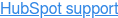More deals in less time with HubSpot Sales and CRM
Setting up your commercial process as a circular model will save you time and money. In this customer-centric circular model, all commercial departments within the organization work together so that the entire organization runs faster and can grow exponentially faster. Hence, a CRM is of greatest value if everyone in the organization uses it, and everyone is looking at the same information and data. Only then can you get the most out of your data and your contacts.
For Sales, when you get the most out of your data and contacts, you bring in more leads and deals in less time. In other words, that you have been able to increase revenue and even customer lifetime value (CLTV) per sales rep. In this blog, we zoom in on how HubSpot CRM and HubSpot Sales software help you do this, including practical examples in the form of video!
HubSpot CRM: all the information in one place
The HubSpot CRM is where all the information about all your contacts, companies and deals can be found. That is to say: all the interaction there has ever been with a contact, which company is associated with them, all the lifecycle stages they have ever gone through, all the deal stages they have gone through, etc. Use this information to target your leads as efficiently and specifically as possible.
In addition to the contact record acting as a source of valuable information for your sales process, you can also optimize your sales process within the CRM. For example, you can easily leave notes on a contact record, tag colleagues in these notes, attachments and snippets in the notes, create follow-up tasks, use playbooks, and log calls and emails that went outside the CRM.
In this video, HubSpot's Steve Vaughn explains the HubSpot CRM and the features within it.
Keep control of all your deals with Pipeline and Deal Automation
All deals, regardless of their status, come together in the pipeline. The pipeline is divided into different deal stages that correspond to each next step within your sales process. Because no sales process is the same, you can create these deal stages yourself. This way you can tailor the pipeline to your sales process. Indicate the win probability of each deal stage and use the extensive reporting to chart all closed and lost deals. This way you always have insight into your sales performance.
Control your sales process and your sales people by specifying that a deal cannot move to the next phase without certain properties being updated. For example, you can set that a deal can never be moved to 'lost' without giving a reason.
Also with the Sales Hub Deal Automation feature you keep a grip on your sales process. Make sure you never forget to perform a follow-up action by automatically turning off follow-up tasks when a deal moves from one phase to another.
Save time with Templates and Sequences, and maximize the results of your outreach
Drafting a new email every time you communicate to your leads takes more time than it should, and all the while the content of your communication differs for each lead only in the details. Templates allow you to build email templates that you can use over and over again. These templates are prescribed emails in which a number of variables are dynamic, namely properties. You can easily add or modify the variables by entering them manually or pasting them from the list of personalization tokens, snippets, documents, videos or meeting links. In addition to building your own templates, you can also use templates from HubSpot's library.
Templates are best used to send a sequence of emails to a prospect or lead. You can send out this sequence manually, but to save time you can also automate it, using Sequences. In addition, you can also use the Sequence feature to automate tasks. This way you always get a notification when a task is completed and which task needs to be performed next.
Connect better and faster with prospects with Meeting Links
There's nothing more tedious and time-consuming than emailing back and forth about what date and time suits you both best for a meeting. Chances are that an already reluctant lead will drop out and disappear from sight. Therefore, create a personal Meeting Link containing all your available dates and place it in emails and on your website. In doing so, give your leads the feeling that they are in control by allowing them to choose a time that suits them.
Team Meeting Link
In addition to a personal meeting link, you can also create two types of team links within HubSpot. With the Round Robin meeting link, you create a collective link with all available dates and times for everyone on your sales team. This way, you offer a much wider choice for your leads to make an appointment at a time convenient for them.
In addition, you can create a meeting link that also includes the available times of your colleagues who need to be present at the appointment. This variant ensures that everyone who needs to be present at the meeting actually is.
Furthermore, all types of meeting links can be customized precisely to fit your sales process:
- Customize the internal and external name of your meeting link
- Determine how long meetings can last and thus give your customers the choice to go for a half-hour, hour, etc. conversation
- Turn your meeting link into a Zoom invite automatically.
- Customize what information you request from your client when they book a meeting with you.
The possibilities are endless.
Close deals faster and more efficiently with Quotes and Products
With Quotes, you can quickly and easily create quotations based on the products or services you offer. This way, you always have a clear overview of which products or services go with which deal. You can also use this to build a clear quote for your customers, making it clear what they are focusing on. With an e-signature you can have the quotation digitally signed. If you use the Stripe integration, you give your customers the option of paying for the quotation immediately.
HubSpot Sales and CRM: the catalyst in your commercial process
With HubSpot's Sales Hub and CRM, your sales team will be able to close more deals in less time, create a purchasing process with as little friction as possible, and make your own work more manageable, enjoyable, and efficient. The Sales Hub is full of many more valuable features. You'll definitely want to check those out. So request a HubSpot Sales Hub demo and discover how the extensive features of the Sales Hub can optimize your sales process. In this demo, a HubSpot expert will show you all the ins and outs of the Sales and CRM tooling, and how to apply it to your sales process.

Want to stay updated on all HubSpot changes? Subscribe to our newsletters, follow us on Instagram or join our HubSpot User Days!
Explore HubSpot User DaysShare this
You May Also Like
These Related Stories

Three leading CRM platform solutions that help you grow