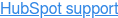Step-by-step guide to building a B2B website
The number one place to improve your customer experience starts online. With your website. However, getting a good b2b website built can be overwhelming. Because what elements do you all need to pay attention to? And where is the best place to start? Define your strategy and approach for a modern website through these six website steps - and contribute to the results of your business.
The number one place to improve your customer experience starts online. With your website. Having a b2b website built to fit these times, however, can be so overwhelming that businesses wonder where to start. Perhaps you yourself are also hesitant to start getting a good website built because the process seems so complex. So we've developed a guide with six simple steps that are going to help you define your strategy and approach - and really contribute to the results of your business.
- Define a digital strategy
- Choose the platform for your website
- Build the structure of your website
- Design your website
- Create your content
- Launch your website
6 steps for building a B2B website
1. Define a digital strategy
Before you start anything creative or technical when building your b2b website, it is important to create an action plan and understand why your business needs a modern website. You need a digital strategy, which you develop based on the following:
Target audience analysis: You are not building a website for yourself, but for your target audience. Therefore, develop your buyer personas and make sure you know who your target audience is, what their pain points are, how they look for solutions to problems and how they consume content online.
Competitive comparison: You learn a lot by evaluating your competitors' digital channels and resources. This doesn't mean you have to copy what they do, but you can learn from successes and failures. What information do your competitors provide and how do they approach the target audience? What lessons do you take from this?
Goals: Next, you start thinking about your own goals. What do you need as a marketer, sales professional or website manager? What does the company need? And how can the website help?
You can still keep these goals general in the early stages, but make sure
but adjust them as your website develops and you learn more about the possibilities.
Understanding your goals guides the development of your b2b website and ensures that you always choose the tools and software that will help you achieve them.
2. Choose the right platform for your b2b website
Once you have completed the strategy phase and have a clear understanding of how you want to build your website and why, the technology will follow.
First consider whether you want to use a website builder (such as Shopify, Wix or Squarespace) or a content management system(CMS, such as HubSpot).
In both cases, you have a fairly simple process with ready-to-use templates and extensions to build a b2b website without coding. They differ only in their limitations and costs.
Website builders are usually a lot cheaper than a CMS and will help you get a website up and running much faster. However, I recommend working with a CMS because it gives you a lot more functionality and integrations that ensure your website can be linked to your marketing tools, CRM, etc. And you can actually achieve the goals you set beforehand.
When choosing a CMS, consider all the important aspects for your organization. You not only want a CMS that fits your budget, but also a system that is suitable in terms of ease of use, scalability, security, available integrations and required functionalities.
Ask yourself questions such as: should my platform support multiple languages? Does it have the right functionalities? Can the platform easily interface with my marketing tools? My CRM? What type of training and support does the platform offer?
3. Build the structure of your website
When you have set goals, understand the target audience and have chosen the right platform for your organization, you can start building your website structure.
The first step is to create a wireframe of your website. What pages do you need and what structure will each page have? This is a time-consuming process because you have to consider your users and Google when laying out your site.
This means that your website should have a simple user flow so that visitors can easily navigate through the information they need, but also that Google should be able to crawl your site easily and optimally. When planning your pages and content, keep the following in mind:
- Your pages should flow naturally into each other (consider the path your users will take).
- Each page should be built correctly with HTML titles (H1, H2, H3, etc.).
- Page URLs should not contain capital letters and should be as short as possible.
- Your pages should be internally linked to relevant content, creating a "web" of content.
- It's best to work with master templates. Then, while building out your b2b website, you won't have to create templates for every single page of your site.
4. Design your website
Now it really gets fun - you're going to design your website. The wireframe for your website is ready and approved. Next, you're going to start thinking about what your website is going to look like (themes from website builders or your CMS usually consist of templates, modules, images and general content that you can use to easily manage the design of your website, but you can also create your very own design).
Whatever platform you use, and whether you choose a theme or design everything yourself, take the time to make sure your b2b website design reflects your brand and appeals to your target audience. It is essential that you have a responsive website (a site that loads correctly on all devices). Therefore, make sure your b2b website scales correctly and that you use only web-safe fonts and clear images.
In the previous step, you already planned the structure for each page. In this step, you elaborate on that and prepare your website for hosting your content. Also, make sure that widgets or apps you want to integrate match the rest of your website and brand.
5. Create your content
Content is king. This winged statement still holds true, but the why of it has changed.
Whereas in the early days of the Internet age it was about quantity, now it's about quality.
When building your pages and writing your business story, informative blogs and other content, you need to think from the perspective of your target audience.
What are your customers looking for? A good starting point here is a keyword research, which will give you insight into what topics to write about and how to write about them. This research ties in with your target audience analysis.
In addition to your page and other website content, you need to consider the SEO elements of your site. This is important because not only your target audience, but also Google needs to understand how your b2b website is structured.
HTML headers: As I mentioned, each page should contain at least one H1 HTML header with the primary keyword for the page. This allows Google to quickly and easily determine what each page on your website is about. And how best to display it to users.
Meta titles and descriptions: Your meta titles and descriptions are important summaries of each page's content. They need to be good because they serve two functions:
- They give Google more context about the page content and which keywords to display for it
- They give users more context about your page's content when they view it as a result in their favorite search engine (such as Google).
Alt text for images: Alternate image text is hidden text attached to your images that explains what the image represents and how the image relates to the content in which it appears. This text is important because it is the only way Google can understand what your image represents and how it serves your users.
Site speed: Make sure all images are rendered smaller than 100 kb and have a web-safe format (JPG is a standard format).
6. Launch your website
After this, it's time to launch your b2b website. But first: test, test, test.
Have your website tested in detail before launch, by different people through different paths, on different devices, browsers and even operating systems.
Once you're sure your website is ready for go-live, keep your team on standby for any problems during launch.
Analyze and optimize
Just like your sales or marketing activities, your Web site is never finished. You can pat yourself on the back for launching your Web site, but you must continue to analyze and optimize your b2b Web site as you gain information about your users and how they use your Web site.
This is a recurring process, also because your target audience and visitor behavior change as your business evolves.

Want to get the most out of HubSpot? Subscribe to our newsletter, follow us on LinkedIn, or attend our HubSpot User Days!
Explore HubSpot User DaysShare this
You May Also Like
These Related Stories

B2B marketing goals in 5 steps

An efficient B2B marketing strategy in 3 steps